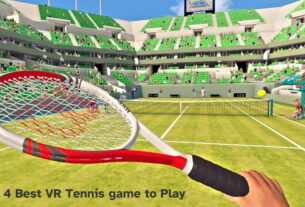PianoVision is a revolutionary virtual reality application designed to transform the way we learn piano. It’s more than just a game; it’s an interactive musical universe that brings the joy of playing to life in a completely new dimension.
With PianoVision, users can explore a vast array of musical genres, from classical to jazz, while honing their skills in a visually stunning environment. The app’s intuitive interface makes learning accessible to everyone, regardless of age or prior experience.
| Details | Information |
|---|---|
| Developer | PianoVision Inc. |
| Platform | Available on Quest 2, Quest 3, Quest Pro |
| Supported Devices | Smartphones, Tablets, Laptops (for remote access) |
Each session is a personalized lesson tailored to your progress, ensuring that you’ll never feel overwhelmed or bored. So why wait? Step into the future of music education with Piano-Vision and discover a whole new way to play.
PianoVision Features and Functionality
PianoVision‘s features and functionality are designed to offer a comprehensive and engaging learning experience, with several key aspects that set it apart:
- Structured Learning Path: PianoVision offers a well-organized curriculum that starts with the basics and progressively moves to more complex pieces. This structured approach ensures that users build a solid foundation before venturing into the world of advanced music theory and performance.
- Musical Versatility: The app boasts a diverse selection of musical genres, from classical to pop, allowing users to explore a variety of styles and broaden their musical horizons. Whether you’re drawn to the serene beauty of Mozart or the energetic rhythms of rock ‘n’ roll, PianoVision has something for everyone.
- Engaging Interactivity: PianoVision turns learning into a game with interactive elements that keep you engaged. As you play, you earn points and unlock new content, adding a layer of excitement to the learning process. This gamification makes practicing not just a duty but a delightful activity.
- Customizable Learning Experience: One of the standout features of PianoVision is its ability to tailor the learning experience to your preferences. You can select from a variety of learning paths, each with its own set of challenges and rewards. This flexibility allows you to shape your musical journey in a way that aligns with your personal goals and interests.
By incorporating these features, PianoVision creates an immersive and personalized learning environment that caters to a wide range of learners, making piano practice more accessible and enjoyable than ever before.
User Experience
In the realm of virtual reality, PianoVision stands out as a beacon of innovation, offering a user experience that is both captivating and intuitive. The interface design of PianoVision is a testament to the seamless integration of technology and artistry, creating an environment that feels both familiar and futuristic.
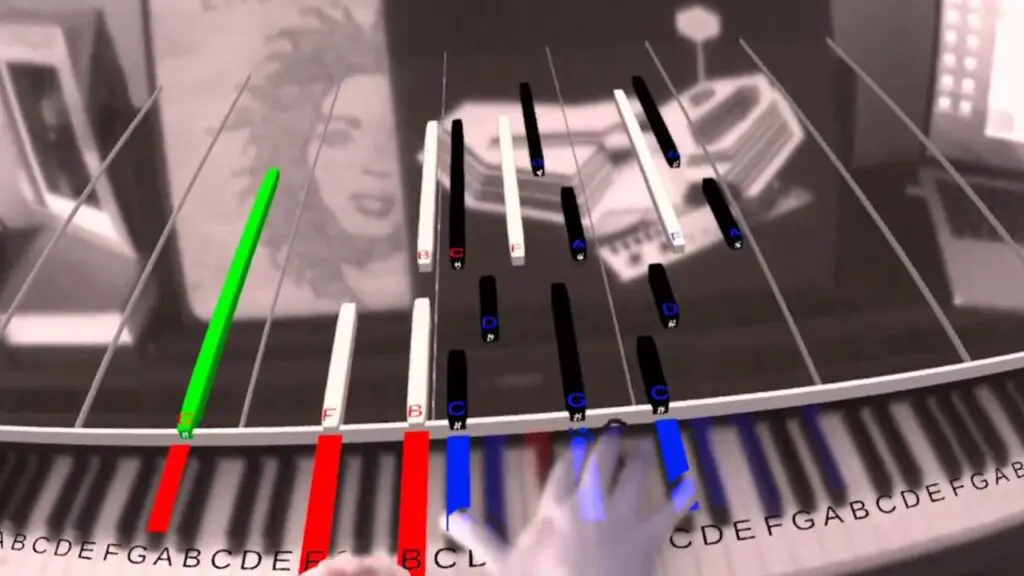
Users are greeted by a sleek, minimalist layout that guides them effortlessly through the learning process, with visual cues and interactive prompts that make even complex concepts easy to understand.
PianoVision Settings
Navigating the settings of Piano-Vision is like entering a world of customization, where you can fine-tune your learning experience to fit your unique needs and preferences. The app’s settings menu is a treasure trove of options that allow you to dive deep into the learning process.
- Learning Preferences: Tailor your lessons to your style with a variety of difficulty levels and genre selections. Adjust the tempo, dynamics, and other parameters to match your desired playing style.
- Performance Metrics: Monitor your progress with detailed metrics, such as accuracy, speed, and consistency. These insights help you identify areas for improvement and track your growth over time.
- Notifications and Reminders: Stay on top of your practice schedule with customizable notifications and reminders. Set reminders for daily practice sessions or milestone achievements to keep your motivation high.
- Sound and Visual Effects: Enhance your immersive experience with sound effects that mimic a real piano and visual cues that highlight your fingers’ movements. Customize the intensity of these effects to suit your preference.
- Sharing and Social Integration: Share your accomplishments with friends or family, or participate in online communities to exchange tips and experiences. Connect with others who share your passion for music.
- Offline Mode: Ensure continuous learning with an offline mode that allows you to practice without an internet connection. This feature is particularly useful for maintaining momentum during travel or when internet access is limited.
PianoVision Settings are not just about tweaking the app; they’re about personalizing your musical journey. By taking the time to configure these settings, you’re investing in a learning environment that is uniquely yours, designed to help you reach your full musical potential.
Comparison with traditional piano learning methods
When comparing Piano-Vision to traditional piano learning methods, the differences are striking. Traditional methods often rely on static sheet music and rote memorization, which can be daunting for beginners and tedious for experienced players alike.
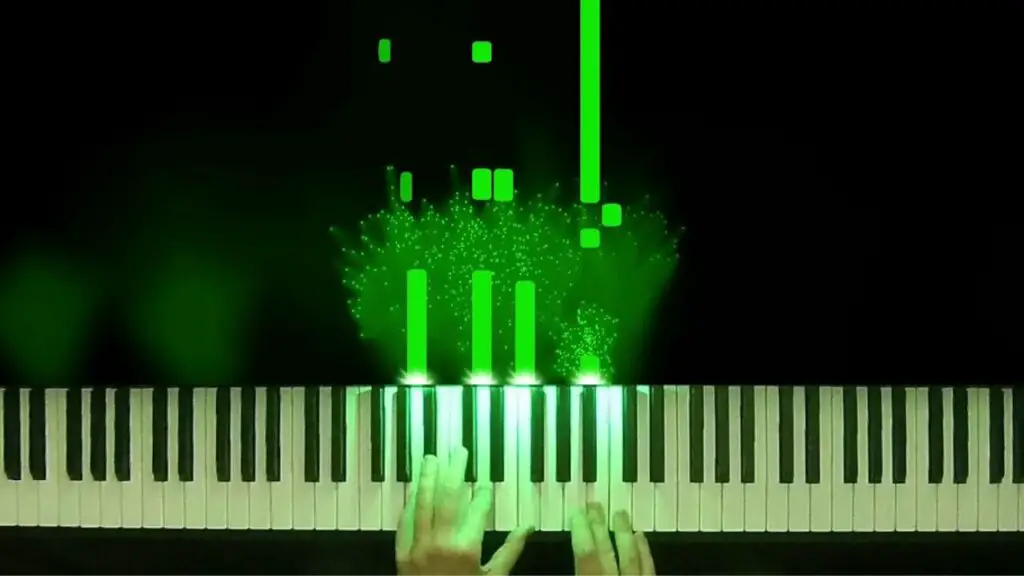
In contrast, Piano-Vision embraces the dynamic nature of music, allowing users to see and hear their progress in real time. The app’s immersive VR environment provides immediate feedback, enabling users to adjust their technique on the fly and learn at their own pace.
Interface design and ease of use
The ease of use is another key aspect of Piano-Vision’s appeal. The app is designed with accessibility in mind, accommodating users of all ages and skill levels. From the initial setup to the advanced lessons, PianoVision ensures that learning is a smooth and enjoyable journey.
The app’s adaptability means that users can switch between different difficulty levels without feeling overwhelmed, making it a suitable choice for both casual players and serious musicians.
Comparative Analysis
When it comes to virtual reality piano applications, Piano-Vision stands out as a leader in the field. But how does it stack up against its competitors? Let’s compare PianoVision to other VR piano apps to highlight its strengths and unique features.
- Structured Learning Path: Piano-Vision offers a comprehensive curriculum that guides users from the basics to advanced techniques. Many competitors lack a structured approach, leaving users to navigate through a sea of unstructured content.
- Musical Genres: With a wide range of genres from classical to rock, PianoVision caters to a diverse audience. Some rivals focus on a single genre, limiting the breadth of musical exposure.
- Interactive Gamification: Piano-Vision’s gamified elements, such as earning points and unlocking new content, keep users engaged and motivated. Other apps may offer basic rewards systems, but PianoVision’s approach is more immersive and rewarding.
- Customization: The ability to tailor the learning experience to individual preferences sets PianoVision apart. Users can choose from various paths and adjust settings to suit their style and goals. Competitors may offer limited customization options.
- Integration with Devices: PianoVision’s compatibility with smartphones, tablets, and laptets allows for flexible practice sessions. While some apps may offer similar features, PianoVision’s seamless integration across devices is a significant advantage.
- User Experience: PianoVision’s intuitive interface and immersive VR environment provide a superior user experience compared to text-based interfaces or less engaging visualizations.
In summary, PianoVision’s comparative analysis reveals a robust suite of features that elevate it above other VR piano apps. Its focus on structured learning, genre diversity, interactive elements, customization, device integration, and superior user experience positions it as a leading contender in the virtual reality music education space.
Benefits and Challenges
PianoVision offers a multitude of benefits that set it apart from traditional piano learning methods, making it a valuable tool for those eager to master the instrument. However, like any innovative product, it comes with its own set of challenges that users may encounter. Let’s explore these advantages and challenges in detail.
Advantages of Using PianoVision for Learning Piano
- Immersive Learning Environment: PianoVision’s virtual reality platform provides an immersive experience that mimics the physical act of playing a piano, making the learning process more engaging and realistic.
- Visual and Auditory Feedback: Instantaneous visual and auditory cues give users precise feedback on their performance, helping them identify and correct errors quickly.
- Accessible Anywhere: With PianoVision, you can practice piano anywhere, anytime, without the need for a physical piano or teacher.
- Progress Tracking: The app tracks your progress, allowing you to see how far you’ve come and set new goals to reach.
Despite these advantages, there are potential drawbacks and limitations to consider:
- Hardware Requirements: To fully utilize PianoVision, you’ll need compatible VR hardware, which might be a barrier for some users.
- Learning Curve: While the app simplifies the learning process, there is still a learning curve associated with understanding the VR interface and adapting to the new way of learning.
- Dependency on Internet Connection: Reliable internet connectivity is necessary for the best experience, which can be a limitation in areas with poor network coverage.
In conclusion, PianoVision offers a unique blend of convenience and immersion that can significantly enhance the piano learning experience. However, potential users should be aware of the hardware requirements and the need for a stable internet connection to ensure a smooth and effective learning journey.
Also Read : 5 Best Cheapest PC VR Headset in 2024
Frequently Asked Question
- What kind of VR hardware does PianoVision require?
PianoVision works with most VR headsets that support high-resolution displays and motion tracking.
- Is PianoVision suitable for beginners?
Absolutely, PianoVision’s structured learning path is perfect for those just starting out on their musical journey.
- Can I use PianoVision without an internet connection?
An active internet connection is needed for the best experience, including downloading updates and accessing new content.
- How does PianoVision track my progress?
Through in-app analytics, PianoVision monitors your performance and provides insights on areas for improvement.
- Are there any subscription fees for using PianoVision?
PianoVision offers a free trial period, after which a subscription model is required for continued access to premium features.