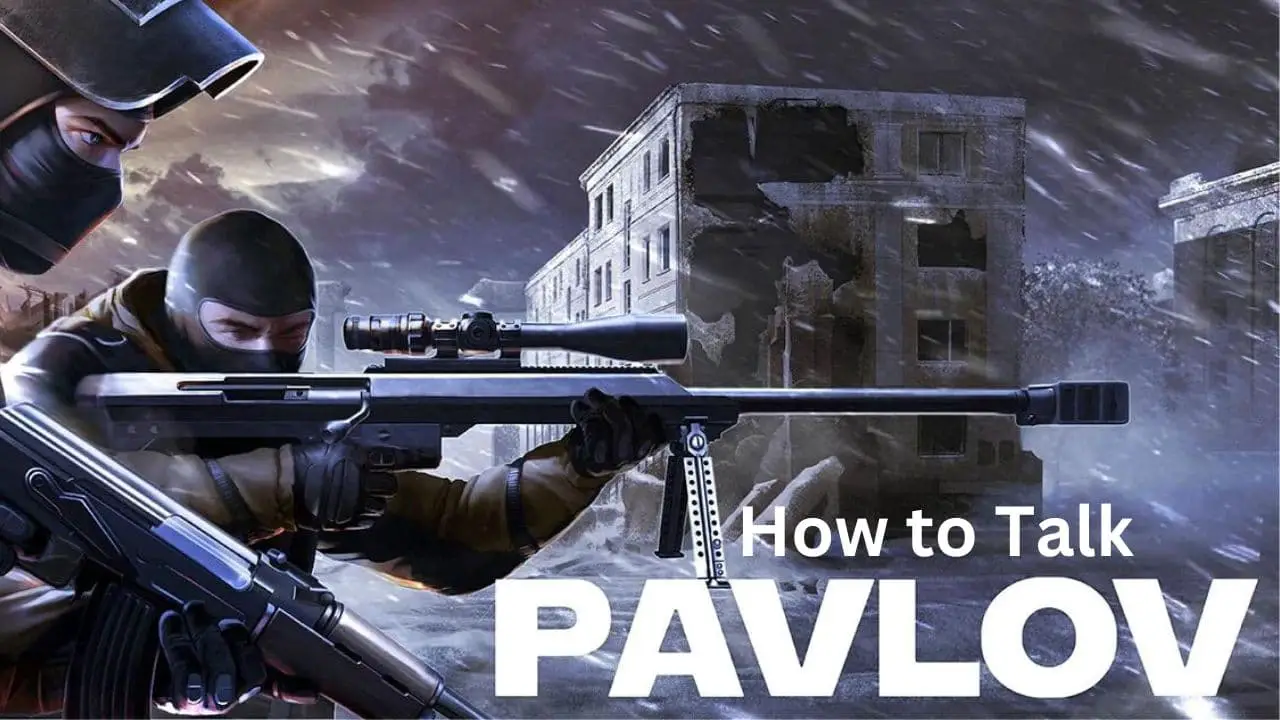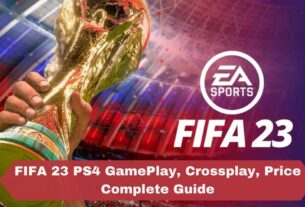Pavlov VR is a virtual reality game that transports players into a dynamic and immersive world of combat. This innovative multiplayer shooter game is renowned for its intense action and strategic depth, offering a unique fusion of adrenaline-pumping gameplay and meticulous attention to detail.
As you delve into the intricacies of Pavlov VR, you’ll find yourself navigating through a landscape of war, where every encounter is a testament to the skill and teamwork required to emerge victorious.
So, if you’re ready to immerse yourself in a virtual reality where every bullet fired and every footstep echoes, let’s explore together how to master the art of communication and talk in Pavlov VR within this high-stakes environment.
Step By Step Guide | Talk in Pavlov VR
Step#1: Ensure your VR headset has a built-in microphone that works with Pavlov VR.
Step#2: Connect your VR headset to your PC if you’re playing on PCVR.
Step#3: Launch Pavlov VR and navigate to the settings menu.
Step#4: Find the audio settings section and enable the microphone option.
Step#5: Find the audio settings section and enable the microphone option.
Step#6: Once in a game session, press the designated key on your keyboard to activate push-to-talk (PTT).
Step#7: Speak clearly into your microphone when the PTT key is pressed.
Step#8: Release the PTT key when you’re done talking to send your message.
Detailed Instruction Guide
Here is detailed briefing of each step you than you can easily navigate the problem and can talk in Pavlov easily and successfully.
Microphone Compatibility
Ensure your VR headset has a built-in microphone that is capable of capturing sound quality suitable for in-game communication. High-quality mics are crucial for clear voice transmission.
Headset Connection
For PCVR users, plug your VR headset into your computer. This connection is necessary for the game to recognize your headset and utilize its features, including the microphone.
Game Launch
Start Pavlov VR from your gaming console or PC. Take a moment to familiarize yourself with the game’s main menu and interface before diving into the settings.
Accessing Audio Settings
Navigate to the game’s settings menu, where you’ll find a variety of options. Look for the audio settings, which control how your voice interacts with the game world.
Enabling the Microphone
Within the audio settings, you’ll see an option to enable your microphone. Toggle this switch to ‘on’ to allow the game to capture your voice.
Adjusting Voice Chat Volume
Set the volume for voice chat to a level that’s comfortable for you and won’t disrupt others. This balance is important for maintaining a respectful and immersive gaming experience.
Configuring Push-to-Talk
Identify the key assigned to the push-to-talk function. This key acts like a button that you press to start speaking and release to stop. It’s a handy feature for controlling when your voice is heard.
Speaking During Combat
When you’re ready to give orders or discuss strategy, press and hold the PTT key. Speak clearly and concisely, focusing on the most important points to avoid unnecessary chatter.
Concluding Communication
After you’ve finished speaking, release the PTT key. This tells the game that you’re done, and your voice will no longer be transmitted to other players.
By following these steps, you’ll master the art of communication in Pavlov VR. Remember, your ability to command and coordinate with your team can significantly impact the outcome of each match.
Understand Game Mechanics
Understanding the game mechanics is paramount to successful communication. The game’s dynamic environment demands quick thinking and precise coordination, making every interaction count. From the moment you step into the battlefield, you’re faced with a myriad of challenges—navigating treacherous terrain, maneuvering through enemy fire, and employing tactical strategies to outmaneuver opponents.

Effective communication is the lifeblood of these tactical decisions. Your voice serves as a vital tool, guiding your squad towards objectives, alerting them to incoming threats, and orchestrating flanking maneuvers. Mastering the art of verbal cues can mean the difference between a chaotic retreat and a well-executed assault.
In Pavlov VR, every word carries weight. Whether you’re shouting orders across the battlefield or whispering strategies to your teammate, your voice is the bridge that connects you to your comrades. It’s the compass that steers you through the fog of war, ensuring that every soldier knows their role and fights as one. So, as you strap on your VR headset and prepare to enter the fray, remember: your voice is your weapon, and every syllable you utter can tip the scales in favor of victory.
Team Coordination Tips
To improve the coordination in the game here are some important Team Coordination Tips that you can follow to enhance your talk in Pavlov VR Game:

- Use Clear and Concise Language: Keep your voice commands short and to the point. Avoid jargon that may confuse your team.
- Communicate Intent: Before giving orders, explain why you need something done. This ensures everyone understands the objective.
- Check for Understanding: After issuing a command, wait for acknowledgment from your team. This confirms they’ve understood and are ready to execute.
- Stay Informed: Regularly update your team on the situation, including enemy movements and changes in plans.
- Encourage Active Participation: Don’t just issue orders; encourage your team to take initiative and contribute ideas.
- Practice Together: Regular practice sessions can help your team develop a strong communication rhythm and improve response times.
Common Voice Commands
Mastering these voice commands is like learning the lingua franca of the battlefield, enabling you to lead with confidence and precision.
- “Fall Back!”: Retreat to a safer position under enemy fire.
- “Flank Right!”: Move to the right side of the enemy to gain an advantage.
- “Take Point!”: Assign someone to lead the way forward.
- “Hold Position!”: Secure the current area and await further orders.
- “Recon Report!”: Request information on enemy positions or movements.
- “Need Medic!”: Indicate that a team member requires immediate medical assistance.
Troubleshooting Communication Issues
- Check Equipment: Ensure your microphone is properly connected and functioning. Test it with a simple recording to confirm.
- Adjust Settings: Fine-tune the game’s audio settings for optimal voice quality. Experiment with sensitivity levels.
- Minimize Background Noise: Use headphones to block out external sounds and reduce echo.
- Test Environment: Choose a quiet space for gaming to minimize interference from other devices.
- Update Software: Keep your game and VR software updated to benefit from the latest fixes and improvements.
- Seek Support: If persistent issues persist, reach out to the game’s support team for assistance.
Also Read: 3 Best GPU For Linux in 2024
Frequently Asked Question
1: Can I play Pavlov VR without a microphone?
A: Absolutely, you can play Pavlov VR without a microphone, but you won’t be able to communicate with other players. It’s highly recommended to have a microphone for a fully immersive experience.
2: What happens if my microphone doesn’t work during a game?
A: If your microphone stops working, check the connections and settings. Restarting the game or your VR headset can often resolve temporary glitches.
3: Are there any in-game penalties for excessive chatting?
A: While there aren’t explicit penalties for chatting, it’s best to keep communication concise and relevant to maintain a competitive edge and avoid distractions.
Conclusion
In conclusion, mastering communication in Pavlov VR is not just about pressing buttons it’s about becoming a cohesive unit, a well-oiled machine that moves as one.
With the right tools, techniques, and a deep understanding of the game’s mechanics, you can turn every footstep and bullet fired into a strategic advantage. Remember, your voice is your sword, and every word you speak can be the difference between victory and defeat. Embrace the challenge, hone your skills, and lead your team to glory in the virtual battlefields of Pavlov VR.